DVD/Blu-ray Storage FAQ
- How can I store DVD cardboard cases in DiscSox sleeves?
- What is the extra pocket for in the DVD sleeves?
- What should I do with the DVD cases?
- What should I do with the graphics on the outside of the DVD case (outer wrap)?
- Why are booklets difficult to insert into new sleeves once the DVD is inserted?
- Will dust get into the opening where the DVD is inserted?
- Can I store Double Movies?
- How do I efficiently re-file a DVD in a large collection?
- How do I store DVD-Audio discs that come in a Super Jewel Box PLUS?
1. How can I store DVD cardboard cases in DiscSox sleeves?
There are three ways to get the cover art from cardboard cases into DiscSox DVD sleeves:
1. Use DiscSox DVD Pro Sleeves that acommodate Warner Brothers cardboard graphics. For instructions on how to insert cardboard graphics into DVD Pro sleeves click here
2. Cut the cardboard case down to 5 7/8" x 7 1/4" and insert it into DVD2 Sleeves.
3. Download the required cover art from www.cdcovers.cc - world's largers cover archive, print it on your printer, fold the artwork as shown in 4. and insert it into the DiscSox sleeve.
2. What is the extra pocket for in the DVD sleeves?
Use the 5" x 2.5" pocket above the pocket for the DVDs to insert you favorite movie review.
3. What should I do with the DVD cases?
Please recycle the DVD cases, give them to charity, and use them as a tax write-off or have a yard sale.
If you cannot recycle locally, please mail your DVD Cases to:
Plastic Recycling, Inc.
2015 S. Pennsylvania
Indianapolis, IN 46225
Phone: (317)780-6100
4. What should I do with the graphics on the outside of the DVD case (outer wrap)?
Insert the outer wrap into DiscSox DVD Pro Sleeves without any extra folds. For instructions on how to insert graphics into DVD Pro sleeves click here
The outer wrap can also be folded and inserted into DVD2 sleeves as shown below:
- Remove the outer wrap from the DVD case (open the DVD case and lay it flat on the table as shown below)
- Fold the front pageor the outer wrap to the same width as the movie poster located inside the DVD case. This leaves about 7/8" between the right edges. Then fold the right edge in, making the overall width the same as the movie poster located inside the DVD case (see below).
- Insert the folded outer wrap into the DiscSox sleeve.
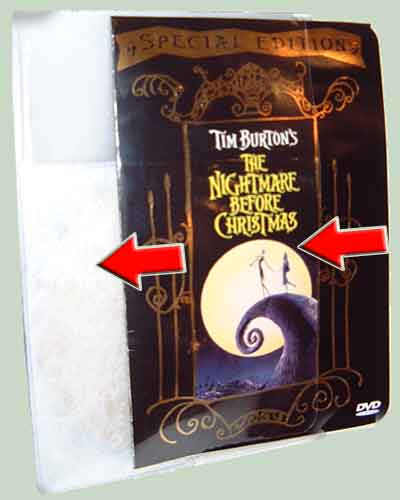
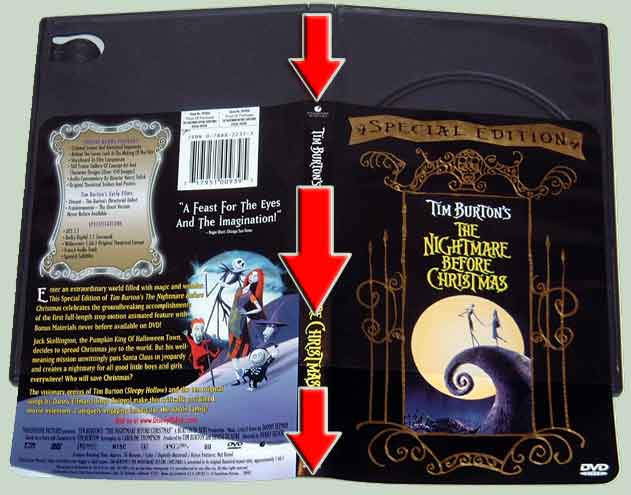
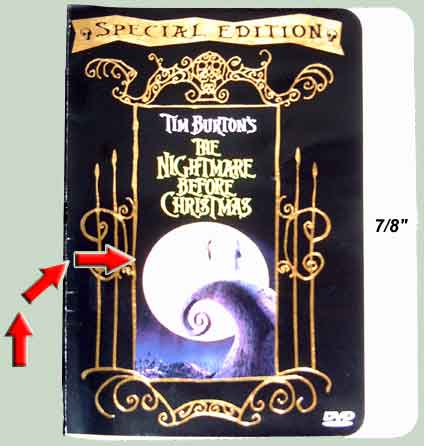
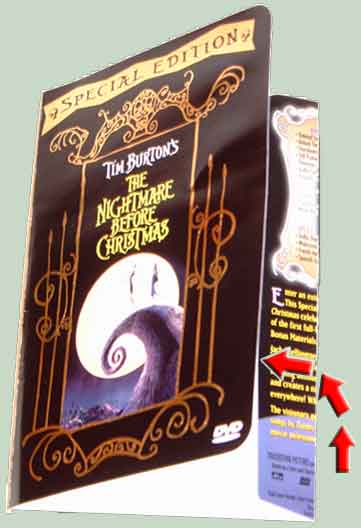
5. Why are booklets difficult to insert into new sleeves once the DVD is inserted?
Insert the booklet before you insert your DVD. After a couple of days, the DiscSox sleeve will adjust to the thickness of the booklet and the DVD, making access to either one very easy.
6. Will dust get in the opening where the DVD is inserted?
No, dust will not get into the DiscSox because the opening is on the right hand side and not facing towards to top of the sleeve.
7. Can I store Double Movies?
DiscSox is designed to hold up to 2 DVDs per sleeve; thus, double movies can be stored in one single sleeve. Make sure that the playing surface of the DVDs is always facing the protective fabric in the DiscSox.
8. How do I efficiently re-file a DVD in a large collection?
Because the DiscSox sleeves are not attached to the tray, re-filing is as easy as with a regular card-file. Whenever you take a DVD out of your collection, replace it with a DiscSox divider (e.g. marked with a red dot). Using the divider as a marker you will always know exactly where to put the DVD when you re-file it. This method will keep your DVDs always perfectly in order, either alphabetically or by category. This is one of the many benefits of DiscSox, that sets it apart from other storage systems where you have to remove all existing DVDs in order to make room for new ones.
9. How do I store DVD-Audio discs that come in a Super Jewel Box PLUS?
Use the DVD Pro Sleeve which will hold up to 2 Audio DVDs, the booklet and tray-card without having to make any folds to the tray-card.
The other option is to use the CD Pro Sleeve to store the booklet and tray-card (which are both bigger than the ones for regular CDs). Just us the CD Pro sleeve "backwards" and insert the booklet into what is normally the rear pocket. If you want to store the tray-card, fold along the already existing creases and make one additional fold as indicated below.

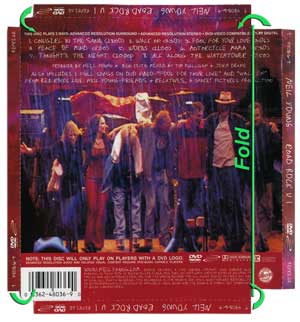 <- To store tray-card, fold small tabs and large tab as indicated by green arrows
<- To store tray-card, fold small tabs and large tab as indicated by green arrows
Insert folded tray-card into rear pocket of CD Pro Sleeve ->
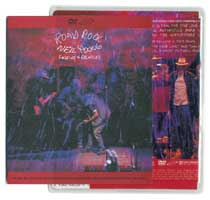
Insert Booklet into rear pocket of CD Pro Sleeve ->
Insert up to 2 music DVDs into front pockets ->