General FAQ
- What is the minimum height required for storing DiscSox sleeves in trays?
- Will the tray fit on a bookshelf or in a drawer?
- How are the individual DiscSox Sleeves attached to the tray?
- Why are booklets difficult to insert into new sleeves once the CD/DVD is inserted?
- Will dust get into the opening where the CD/DVD is inserted?
- Can I store Double Albums?
- How do I efficiently re-file a CD/DVD in a large collection?
- Are the DiscSox trays stackable?
- How can I determine shipping charges without placing an order?
- When I download the word template I see only garbage; what's wrong?
- How do I make sure that my custom labels will print correctly?
- What happened to DiscSox DJ sleeve?
1. What is the minimum height required for storing DiscSox sleeves in trays?
The height requirements depend on the type of sleeve and whether you use dividers.
The following numbers assume sleeves plus dividers:
| Sleeve Type | Req. Height |
|---|---|
| DVD Pro, DVD2 | 7 7/8" |
| CD Pro, HiDef Pro | 6 1/2" |
| Standard, Data, Classic | 5 3/8" |
2. Will the trays fit on a bookshelf or in a drawer?
DiscSox trays will fit on most bookshelves. Note that the Snap-Fit trays are expandable and can be built to match almost any available space. Build a custom tray and enter your available space. For DVDs/Blu-ray discs click here, for CDs/Data discs click here.
3. How are the individual DiscSox Sleeves attached to the tray?
In order to allow easy retrieval the DiscSox are not attached to the tray at all. But they are held securely in place by a serration in the bottom of the tray that keeps the sleeves from sliding.
4. Why are booklets difficult to insert into new sleeves once the CD/DVD is inserted?
Insert the booklet before you insert your CD/DVD. After a couple of days, the DiscSox sleeve will adjust to the thickness of the booklet and the CD/DVD, making access to either one very easy.
5. Will dust get in the opening where the CD/DVD is inserted?
Given the booklet is inserted correctly, no dust will get into the DiscSox because the opening is on the right hand side. If you insert the booklet such that the opening is on the top, please rotate the booklet otherwise, dust may get into the DiscSox. Since some of the booklets are not perfectly square you may have a hard time inserting them if the opening of the DiscSox is on the top.
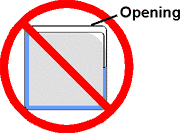
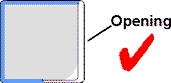
6. Can I store Double Albums?
DiscSox is designed to hold up to 2 CDs/DVDs per sleeve; thus, double albums can be stored in one single sleeve. Make sure that the playing surface of the CDs/DVDs is always facing the protective fabric in the DiscSox.
7. How do I efficiently re-file a CD/DVD in a large collection?
Because the DiscSox sleeves are not attached to the tray, re-filing is as easy as with a regular card-file. Whenever you take a CD/DVD out of your collection, replace it with a DiscSox divider (e.g. marked with a red dot). Using the divider as a marker you will always know exactly where to put the CD/DVD when you re-file it. This method will keep your CDs/DVDs always perfectly in order, either alphabetically or by category. This is one of the many benefits of DiscSox, that sets it apart from other storage systems where you have to remove all existing CDs/DVDs in order to make room for new ones.
8. Are the DiscSox trays stackable?
The DiscSox trays are not stackable because if they were you would lose the instant access to all of your CDs, which is one of the main benefits of the DiscSox system.
For large number of CDs we suggest you put the trays with the CD sleeves into drawers (e.g. chest of drawers, or drawers in a stereo rack). This way you will not lose any of the features of the DiscSox system and the trays will keep the DiscSox sleeves securely in place by a serration in the bottom of the tray.
9. How can I determine shipping charges without placing an order?
Shipping charges are calculated based on the weight of the products placed in the shopping cart. These charges may be calculated prior to placing an order as follows:
- Add your items to the shopping cart.
- in the shopping cart click on the button.
- In the pop-up window enter shipping information and click button.
- Shipping options and their respective cost will be displayed.
10. When I download the word template I see only garbage; what's wrong?
Some browsers try to display the word template thinking it is HTML. So all you see is garbage even thought the file is correct. To fix this select File Save As... in your browser and save the file somewhere you will be able to find it again. Open the file you just saved with Word and you will be able to use the template for creating custom labels.
11. How do I make sure that my custom labels will print correctly?
The Word template has been designed to exactly match the DiscSox Blank Labels. However, not every printer feeds paper exactly the same. Thus, in order to get the best possible results follow the steps below:
- If the template is displayed in your browser hit File; Save as .and save the template in a directory where you will be able to find it again. Do not try to print the labels directly from the browser window!
- Open the template file with Microsoft Word.
- Type your custom categories into the cells of the template.
- The font that is chosen matches the one that is used on the DiscSox preprinted labels and dividers. Of course you can change the font to create special effects.
- Use manual paper feed with your printer; manual feed is typically more accurate in regards to alignment.
- Make sure that you print your custom labels on a plain paper sheet first, using manual feed.
- Position the printed paper behind the DiscSox blank labels and check for proper alignment.
- If your text is not aligned in the center of the DiscSox labels change the Top Margin (vertical alignment) and/or the Left Margin (horizontal alignment) until your text is perfectly centered.
- Setting the margins is done in File; Page Setup .; Margins.
- When inserting the DiscSox blank labels into your printer make sure that the paper is fed with the top edge first (see template Feed this end into your printer first!).
12. What happened to the DiscSox DJ Sleeve?
The DiscSox DJ has been renamed to DiscSox CD Pro . There are no changes besides the name and the CD Pro sleeve is no different than the DiscSox DJ sleeve.