How To Use Classic Sleeves
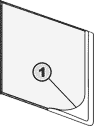
1. Hold sleeve with the curved cutout (1) in the right lower corner.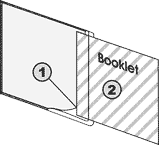
2. Insert booklet in between front sheet and fabric.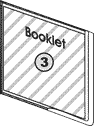
3. Slide booklet all the way into the DiscSox sleeve.
3a. Fold tray-card to size of booklet and insert behind booklet.
For clarity, the
Booklet is not shown in the following pictures!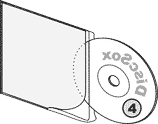
4. Insert CD behind fabric (1) into
the sleeve with playing surface facing the fabric (the playing
surface is the side of the CD without printing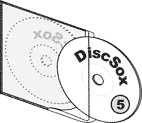 .
.
5. Insert second CD between front sheet and fabric with playing surface facing the fabric.
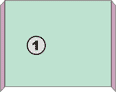 For clarity, the
Booklet and discs are not shown in the following pictures!
For clarity, the
Booklet and discs are not shown in the following pictures!
6. Remove tray card (1), from the jewel case. The tray card is the graphic found in the rear of the jewel case.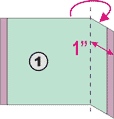
7. Flatten the folded spines and fold the tray card about 1" from the edge.
As an alternative, you can cut the tray card to the same size as the booklet.
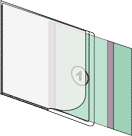 8. Slide the folded tray card all the way into the DiscSox sleeve's rear pocket.
8. Slide the folded tray card all the way into the DiscSox sleeve's rear pocket.