How To Use DataFP Sleeves
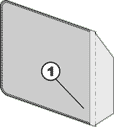
1. Hold DataFP Sleeve with the opening facing to
the right and the clear front sheet facing up.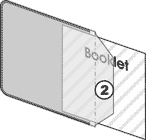
2. Insert booklet in between front sheet and black
fabric.
3. Slide booklet all the way into the DiscSox DataFP Sleeve.
For clarity, the booklet is not shown in the following pictures!
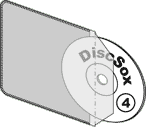
4. Insert CD or DVD behind clear front sheet into the
DataFP Sleeve with the playing surface facing the fabric
(the playing surface
is
the side
of the CD/DVD without printing). 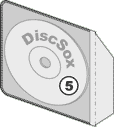
5. Insert disc all the way into the Data Sleeve.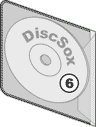
6. Fold flap between disc and protective black fabric..